I Chose a PC as a Machine Learning Engineer
I recently got myself a new computer – one with a powerful CPU and a fancy graphics card 😄. My aim was to have a system that would support both my personal tasks and my learning adventures. Since I was planning to leave my job and didn’t have a personal computer of my own, I put a lot of thought into what to buy and what configuration to choose. Ultimately, I decided to go for a high-end PC. Let me break down why I made this choice over getting a laptop.
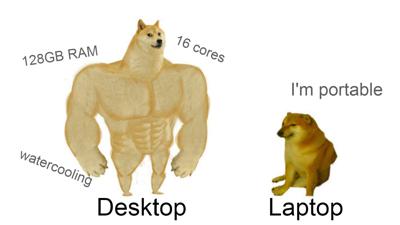
Here’s the table of contents:
- Freedom to Choose
- Room to Grow
- No Interruptions
- PC as a Personal Server
- More Value for Money
- My Configuration
- Conclusion
Freedom to Choose
When you buy a laptop, you’re pretty much stuck with whatever configuration it comes with. Some laptops allow you to increase the memory (RAM), but others, like MacBooks, don’t even give you that option. With a PC, you have the power to decide everything. There are lots of options, so you can create the computer that’s just right for you. Spending 3 - 4 days on pcstudio.in/pc-build/ I finnaly got a fit for my budget and was getting more then I expected. Its good to do research before deciding and pcstudio.in/pc-build/ is a best site for it.
Room to Grow
As a Machine Learning Engineer, I knew I’d need a system that can handle heavy tasks, especially those that require powerful graphics cards (GPUs). And as technology keeps advancing, I’d need to upgrade things like RAM, GPUs, and hard drives or even change the processor. With a PC, you’re free to do that. You can upgrade or change parts whenever you need to. I suggest adding extra things for future readyness on pcstudio.in. For example, I bought one Nvidia RTX 3060 GPU which needed power supply unit of less that 700 WATT with overall system. But when I add one more GPU it’ll need around 900 WATT. So I bougth 1000 WATT power supply using just to keep my system ready for one more GPU. Laptops don’t give you that kind of freedom.
No Interruptions
In my work, I spend a lot of time training computer models and doing data stuff. These tasks take a while, even on the best hardware. With my PC, I can start a task and let it run while I do other things. It’s like putting dinner in the oven and going for a walk – you come back when it’s done. PCs have better cooling, so they don’t get too hot, unlike laptops. This is especially important when you’re working with powerful GPUs. I tried fine-tunning Llama 7B chat model in 4Bit which took a day. I would have been hard on laptop to train such a big model. One can argue to use free collab but it kills inactive sessions and gives limited time access to GPU.
PC as a Personal Server
Before diving into Machine Learning, I used to build websites and backends, as I was Full-Stack Developer. PCs are fantastic for that too! I can use my PC like a personal server to test things out and put on production. It’s like having a mini version of personal cloud with GPU. This means I can start a project and show it off without spending money on cloud services. Plus, I don’t have to worry about turning off a cloud computer – I can just keep my PC running.
More Value for Money
Some laptops look really cool, like the MacBooks. But they can be expensive and not as powerful as they appear. With the same amount of money, you can get a PC that’s much stronger. It’s like getting a race car for the price of a regular car. My PC has a speedy processor, lots of memory (32GB RAM), and a strong graphics card (Nvidia RTX 3060). All together, it’s like having a superhero squad in my computer!
My Configuration
Assembling a PC involves more than just estimating the initial costs of the processor, motherboard, RAM, and GPU. There are additional components to consider, like a Processor Cooling System (Liquid Cooling system for better performance and sleep), CPU case, UPS and Power Supply Unit(SMPS), which collectively could cost around 27K depending on the configuration and brand.
When choosing a GPU, I focused on GPU memory (VRAM) since I needed to handle heavy models. I chose the Nvidia RTX 3060 with 12 GB of VRAM for its reasonable price point. Additionally, I opted for the latest i7 13th gen processor, which costs 45K Rs, and the MSI MAG Z790 TOMAHAWK WIFI motherboard, priced around 43K Rs. I added 2 16 GB RAM modules for 10K Rs. Monitor, Keyboard and Mouse will be extras.
Conclusion
Choosing between a PC and a laptop depends on what you need. For me, a PC was the best choice because it’s flexible, powerful, and ready for the future. If I need to be on the move, I’ll grab a simple laptop and connect to my PC remotely. In my next blog, I’ll show you how I set up this remote control for my PC.

